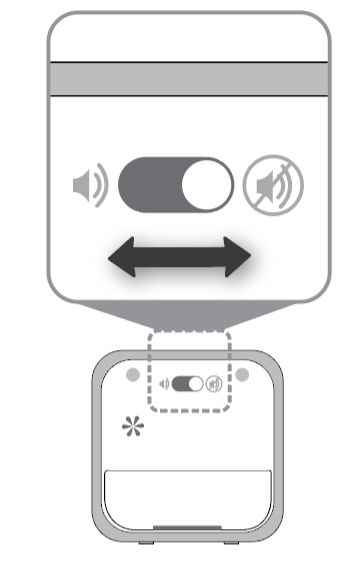You'll occasionally need to replace the battery in your Time Timer MOD.
To replace the battery, please follow the instructions below:

If Your Model Includes a Screw on the Battery Door
1. Open the battery compartment on the back of your Time Timer MOD using a small, Phillips head screwdriver.
2. Insert the AA battery negative side (the flat end) first into the compartment so that it is touching the spring.
3. Replace the cover to the battery compartment and tighten using the small, Phillips head screwdriver.

If Your Model Does Not Include a Screw on the Battery Door
1. Open the battery compartment on the back of your Time Timer MOD by gently lifting the door on the back of the timer open.
2. Insert the AA battery negative side (the flat end) first into the compartment so that it is touching the spring.
3. Replace the cover to the battery compartment by simply snapping the door closed.