Time Timer® Original Pocket
For help with the Time Timer® Original Pocket
Time Timer® Original Pocket User Guide

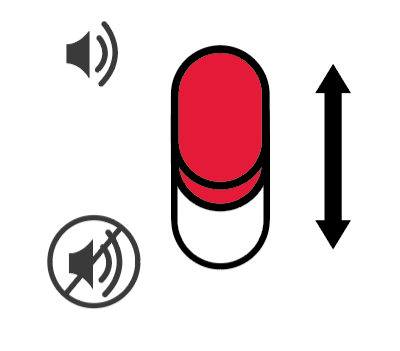
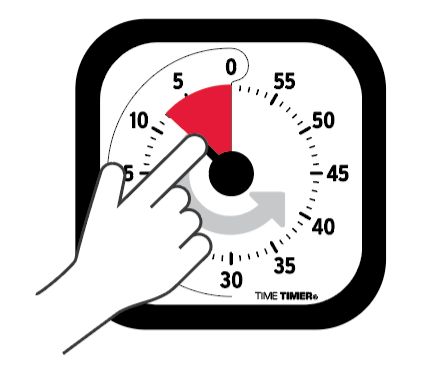
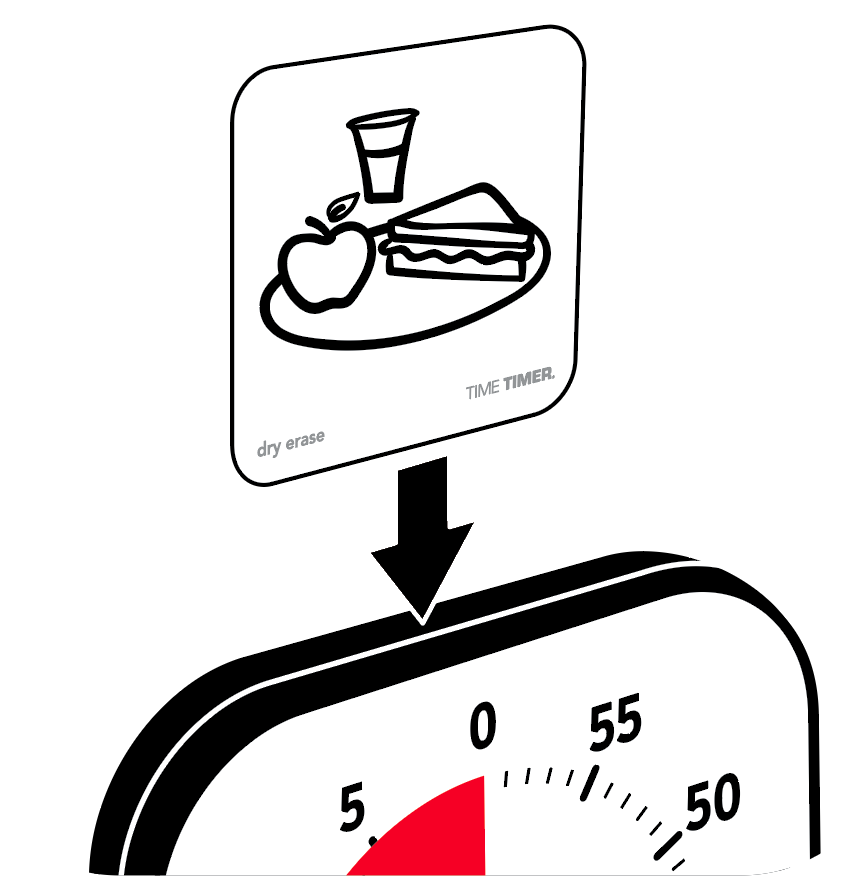
How to install the AA battery

