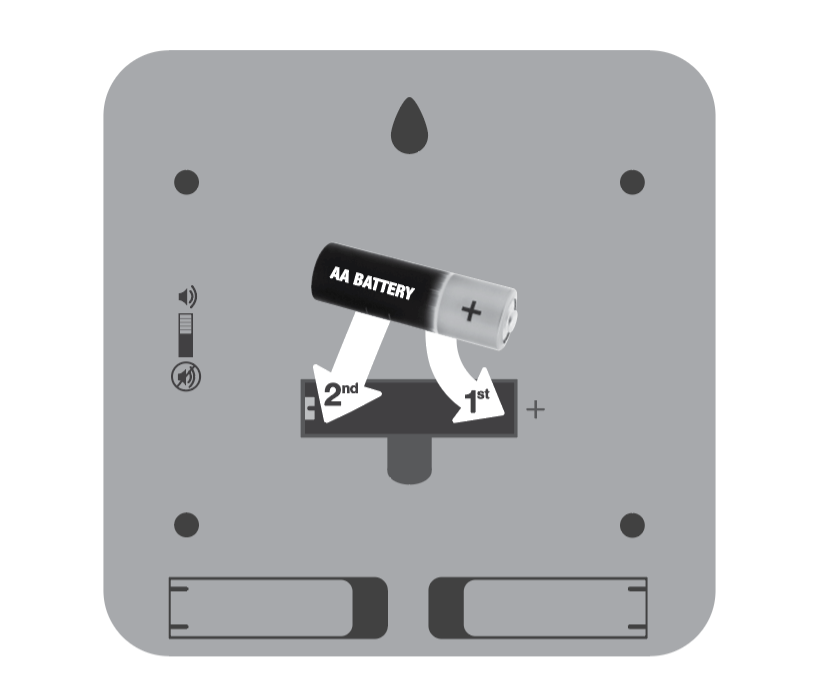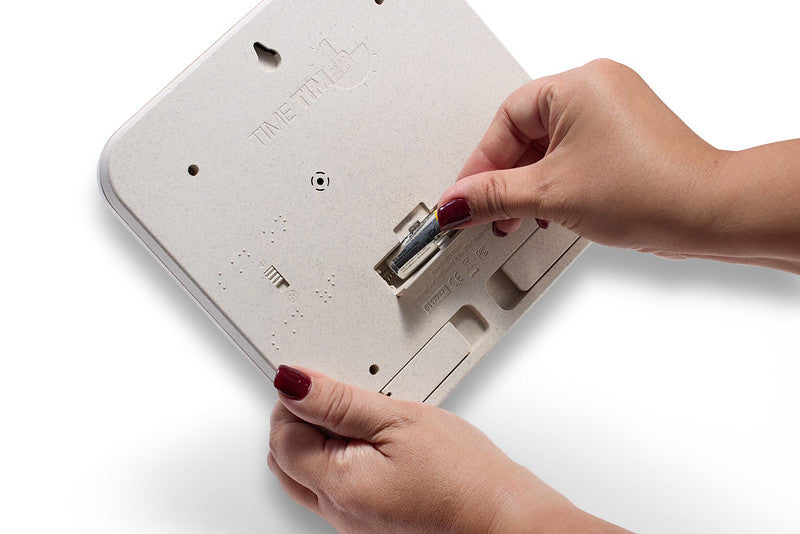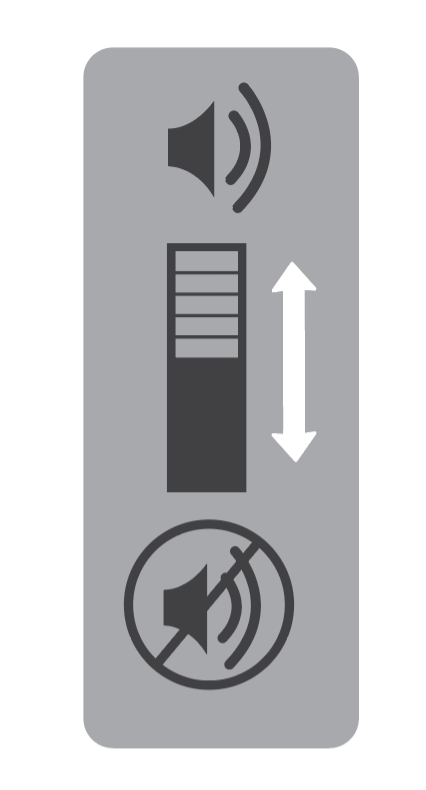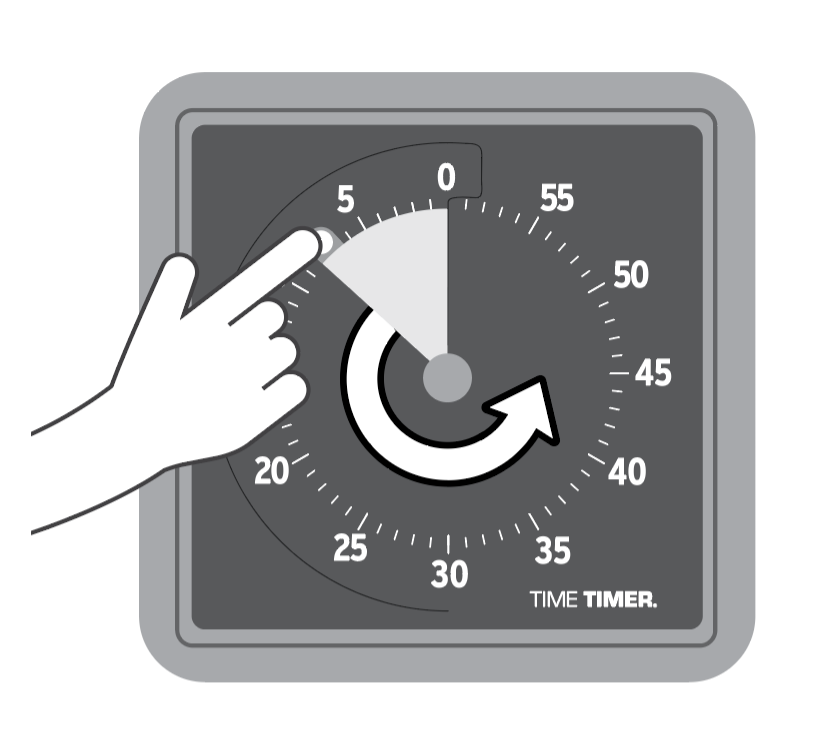If the disk on your Time Timer® RETRO Eco Edition stops moving, please try the following:
- First, make sure you timer has a fresh battery if you have not replaced it recently. Install a new AA battery with the positive end (the nub) inserted first.
- Next, rotate the disk counter-clockwise from 0 to 60 and keep rotating it around. This will clear any dust or debris that might have become trapped under the disk.
- Ensure the blue or green face is under the 3 placement holders (located in top left section of the inside face) to prevent buckles from stopping the disk.
- Now, rotate the disk counterclockwise. Lift the clear plastic button over the 0/60 point and keep rotating counterclockwise until the disk is all the way back to 0.
The video below illustrates Point 2 and 3 in action.